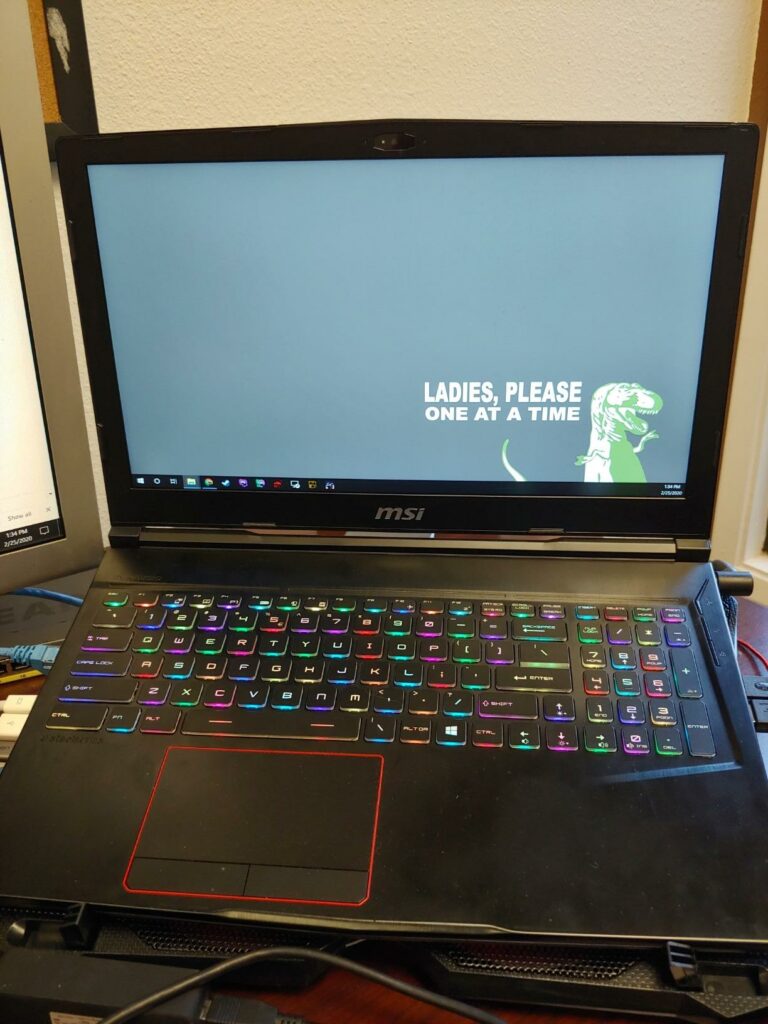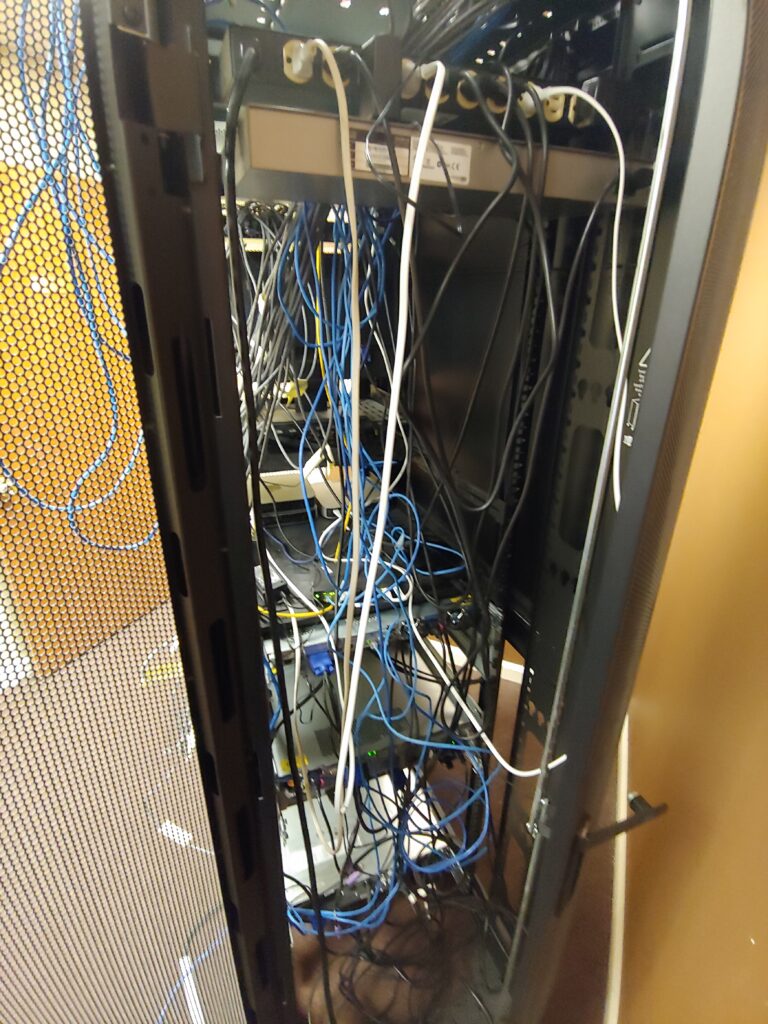I use this laptop all day everyday, both at work and at home. It is a phenomenal machine, Probably the best computer I have ever owned personally. That being said, it took a lot of work and know how to get it to that state. I felt comfortable cracking my new laptop open like a clam and replacing a lot of the parts. However, I have over 12 years in the IT field. If you do not feel comfortable opening up this laptop, and doing some rocket surgery on it, This computer may not be for you. However, if you do feel comfortable with that, and If you want the most powerful, most portable desktop replacement out there, You need this computer.
Some Bullet Points to display how powerful this laptop is:
* Geekbench CPU score of 1142 single, 5980 Multi
* Geekbench GPU score, 56978 Vulkan
* Stable 144 FPS on Rainbow Six Siege, Ultra Graphics
* Stable 144 FPS on Escape From Tarkov, Ultra Graphics
* Stable 144 FPS on Squad, High Graphics
* Stable 90 FPS on HTC Vive VR games (Gorn, Onward, fallout 4)
* I can search 2.3 million lines of code in about 8 seconds!
* I can run 9 virtual machines concurrently.
Upgrade list:
I made a lot of upgrades to this laptop, I would not recommend using this laptop as is, Out of the box, it had severe thermal issues, It had underpowered ram, the NVME was a joke, and seriously who uses 5400 rpm hard drives anymore?
1. The upgrade i went with first was from the included Kingston 256 GB drive, to twin Samsung 970 EVO SSD 1TB drives, and put them in RAID 0. I get almost 7 gigabyte transfer speeds! (use samsung drive cloning tools to move OS, intel rapid storage to make a raid)
2. I upgraded the memory from included sticks of 8gb each, in two sticks, to 64 gb of Corsair Vengeance Performance running at 2666 mhz (32×2)
3. Removed the SATA harddrive, dropped in a Sandisk 512 GB SSD.
4. Removed the terrible thermal paste, Like seriously this stuff was the consistency of toothpaste mixed with glue. It did not conduct heat at all! Switched it to arctic silver on both the GPU and CPU. went from hitting TJ max 100 C, to barely breaking 85 C under full load.
The Good
This machine is so powerful it’s hard to describe, Almost everything I load is instantaneous. This computer has 6 cores, with 12 threads. After doing a repaste, I have no problem hitting a full turbo of 4.5 ghz! It tends to hit full turbo for a few seconds, but never holds it under load. It tends to hold 3.99 ghz for any continuous workload (Like gaming). For a laptop CPU, I couldn’t be happier.
This computer is also running a real, full powered 2070 RTX in it. I have yet to find some type of graphical load that this Laptop cannot handle. It will easily do 1440p at 60 fps, or 1080 at 144 fps. It will handle Ultra settings for every game I have tried on it so far. I can’t say anything about 4k content though, Since i don’t have a 4k display. The Graphics card has a ton of ram, running 8Gs at GDDR6. I have not tested any image processing on this card either, so I can’t say anything about that.
So we know the thing has guts, but it also looks good doing it. Super cool RGB keyboard, you can program every key to be a different color if you’d like. You can even program some RGB windows in the case lid, to annoy all the people sitting across from you!
If you want this laptop for gaming, and for doing power user tasks such as sorting large data sets or running virtual machines, you found the right machine.
The Bad
So I ranted and raved about how great this thing is, are there any bad sides? Why yes there are! I’m glad you asked. Thankfully almost all these issues can be resolved by the end user (you). First off this thing does come with some bloatware. Killer Network Service made me believe my entire network was failing more than once, you MUST uninstall this driver set if you want to have consistent networking. It would cut out my discord while i was speaking, it would drop tons of packets in my games, it would end my SSH sessions. Super easy fix, just uninstall it, and then make sure to disable the service in services.msc
This laptop does have a battery, but under load it runs it for maybe 40 mins. So yea i wouldn’t plan on using it anywhere away from power. Maybe 3 to 4 hours web browsing on battery?( I don’t really use it for that, I have a touch screen laptop with 8+ hours of battery life for web surfing and the like.)
Another huge let down for the price of this laptop was the disk storage. I mean, a HDD? This is supposed to be a high end gaming laptop! To be fair it did come with a NVME, however it’s the slowest NVME I have ever run, running at only 930 MB/s (my new Samsung Evos run at 3,500MB/s per) so that’s definitely nothing special.
The included Ram was nothing special either. Just two 8 GB sticks for a total of 16 GB of ram. This just isn’t enough ram for most modern games. Most people probably won’t take issue with this, but I want to be able to run 4 virtual machines without any ram restrictions on them.
The Ugly
The thermal pasting on this was incredibly poorly done, the worst I’ve probably seen in my life. (See attached pictures) This is a huge factor in any gaming laptop. At first when I got this laptop, I couldn’t even hit 130 frames fluctuating in siege, Far from the 144 stable i wanted to see. While under load, the CPU would constantly hit TJ max 100C. For those of you who don’t know, 100C is enough to boil water, so it’s bad for your chip to get that hot and stay that hot. Once I hit that temperature, the computer would sound like a jet engine trying to cool itself off, and constantly dip to about 3 ghz. While the cooling system is plenty adequate for cooling the CPU and GPU, the thermal paste they put on there is not up for the job of transferring the heat to the cooler. You MUST repaste this laptop to get the full potential.
Conclusion
This is an amazing laptop, and I am really happy with it, But I wasn’t happy with it at all out of the box. If you want to get this laptop running like a prized stallion, you have to put in a ton of effort. After you do, it will easily out pace most desktops.